Comprehensive Guide: How to Install IPTV on Android
Are you looking for the best way to stream live TV, movies, and series on your Android device? This guide will show you how to easily install IPTV on Android using two of the most popular and reliable players available: IBO Pro Player and XCIPTV Player. We’ll cover every step, from downloading the app from the Google Play Store to configuring your subscription details.
This tutorial is perfect for anyone with an Android phone, tablet, or Android TV device who wants a seamless IPTV experience.
Part 1: How to Set Up IPTV on Android with IBO Pro Player
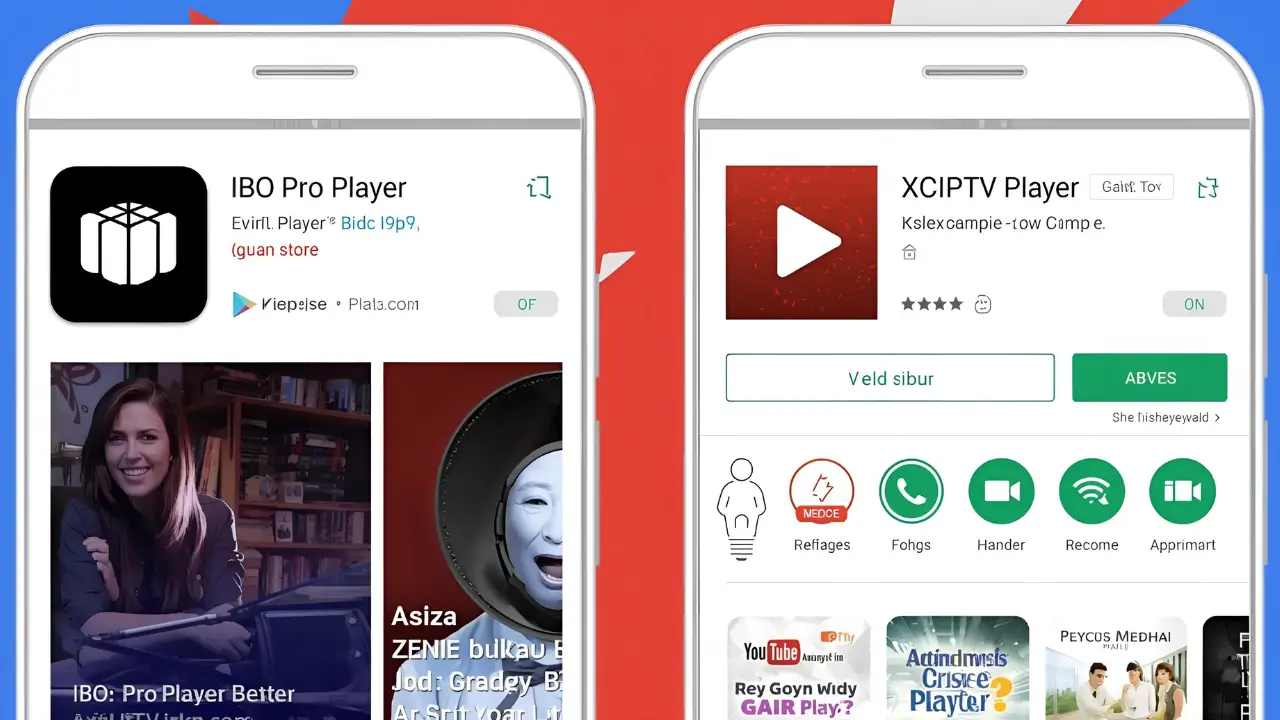
IBO Pro Player is a robust IPTV player that provides an incredible video streaming experience. It’s known for its user-friendly interface and smooth performance, making it a great choice for new and experienced users alike.
Open the Google Play Store: Unlock your Android device and navigate to the Google Play Store.
Search for the App: Use the search bar at the top of the screen to find “IBO PRO Player.”
Install the Application: Click on the app and select the Install button to download it to your device.
Launch the Player: Once the installation is complete, open the IBO Pro Player app.
Get Your Details: A pop-up will appear showing your unique MAC Address and Device Key. Tap “Continue” to proceed.
Find the Playlist Menu: On the app’s home screen, click on the “Change Playlist” option.
Add Your Subscription: Select the “Add Playlist” option.
Enter Your Credentials: Choose the Xtream-Codes-API tab and enter your subscription details, including your username, password, and Portal URL. You can find this information in your subscription email.
Reload the App: Click “Add Playlist” and then return to the home screen. Click the Reload button to load your channels.
Enjoy your subscription! Note that IBO Pro Player offers a 7-day free trial, after which a one-time payment is required to continue using the app.
Part 2: How to Set Up IPTV on Android with XCIPTV Player
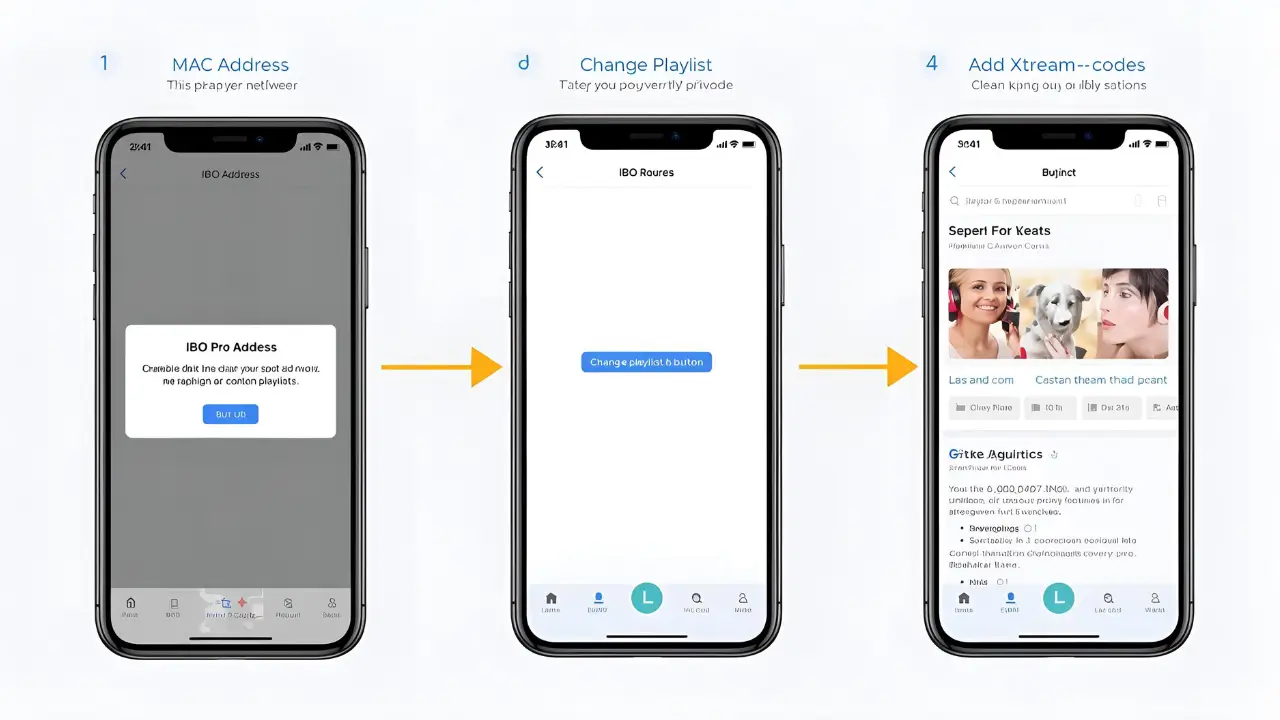
XCIPTV Player is another top-tier IPTV app known for its powerful features and customizable interface. It’s a favorite among users for its simple setup and reliable streaming.
Open the Google Play Store: On your Android device, go to the Google Play Store.
Search for the App: In the search bar, look for “XCIPTV Player.”
Install the App: Click the Install button to download and install IPTV on Android with the XCIPTV Player on your device.
Launch the Player: Open the app once the installation is finished.
Enter Your Login Details: The app will prompt you to enter your IPTV service login credentials (username, password, and server URL). Fill in the details and click “Sign In.”
Enjoy Your Content! That’s it! The app will load your channels and you are ready to start streaming.

Troubleshooting & Support
If you encounter any issues during the installation or setup of either app, please take a photo of your MAC address and device key and send it to our team. You can also contact us via WhatsApp or live chat for a quick solution.
